
This script was tested on a configuration file that was pulled from a router with firmware version: CZD005-4.16.011. The Device automatically detects the USB device. : You can connect a USB memory stick or a USB hard drive for. This script will read in the config file and decode the passwords based on the default key CenturyLink used. Not sure if there was any misunderstanding It says: USB. Please contact your Service Provider for any support, documentation or firmware. This backup config file not only has the WiFi details and passwords but it has the login credentials to login to the router and the PPP credentials for the router to connect to the Internet vie PPoE. At times, even the Zyxel Logo and Brand is replaced with the Service Provider branding, these products were sold to the Service Provider hardware, software, firmware customized for them is maintained by the Service Provider. The router allows the owner to download and backup the current router configurations. ZyXEL C3000Z Modem Looks like a new generation modem with AC2350 WiFi is out, data sheet site is unavailable but in the help section, looking at the 'Resources Section ' image, it shows a CPU. The device itself I do not believe has been supported.
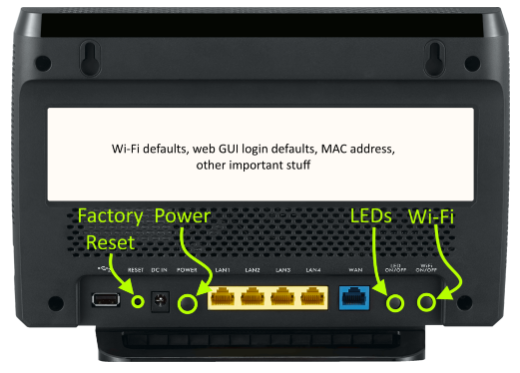

Individually, both of those components appear to have minimal support in OpenWrt. Its a Broadcom soc with Broadcom WLAN hardware as well. Had a look at the FCC submission to find the exact chips used. The Zyxel C3000Z modem/WiFi router is widely used by CenturyLink. Re: Zyxel C3000Z (and other Zyxel products) Post. If you are interested in how I discovered how to decode the passwords you can view the details here: Overview

Script to decode the passwords from the ZYXEL C3000Z router config file.


 0 kommentar(er)
0 kommentar(er)
